Your solution to successful SAP S/4HANA transformation
Time is running out
Companies running their business using SAP ECC Business Suite 6.0 are forced to renew their ERP system as the SAP ECC generation is approaching its end of life. SAP has announced that it will stop supporting older product versions in 2030. All SAP customers have thus been advised to migrate their system to the new SAP S/4HANA generation by the end of 2027.
Migrate with ease
The migration process is not simple. Navigating through SAP S/4HANA transformation is a challenging task that requires the right knowledge, understanding, and resources. SAP S/4HANA Vectorial is a process mining solution designed for S/4HANA transformation projects. It provides a fast and effective way of analyzing current as-is processes and easily estimating the magnitude of necessary changes during S/4HANA migration.
It's easy to slip
SAP S/4HANA transformation projects, as with other large IT projects, are often delayed and go over budget. Budget overruns and project delays are often caused by a lack of process understanding.
No process insights
Transparency into processes, their variations, and system usage is a must for successful transformation.
A lack of harmonization
Avoid migrating chaos into S/4HANA. Make sure that you have shared procedures in place across units.
Performance gaps
Migration is an opportunity to fix existing performance gaps — don't miss out on it.
Unknown process variations
With hidden process variations, any migration will be difficult. Uncover them first.
Inefficient change management
Make change management easier with automatic process discovery — don't argue over as-is processes.
Communication challenges
Ensure your project stakeholders are on the same page and have the tools to collaborate efficiently.
Communication challenges
Ensure your project stakeholders are on the same page and have the tools to collaborate efficiently.
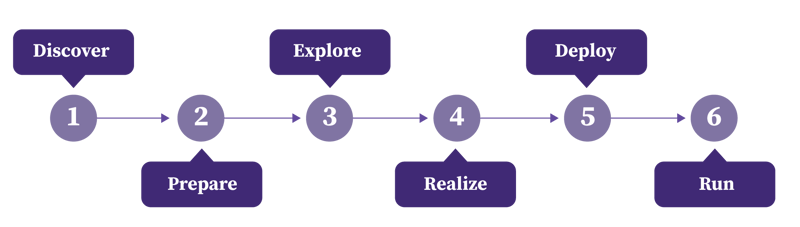
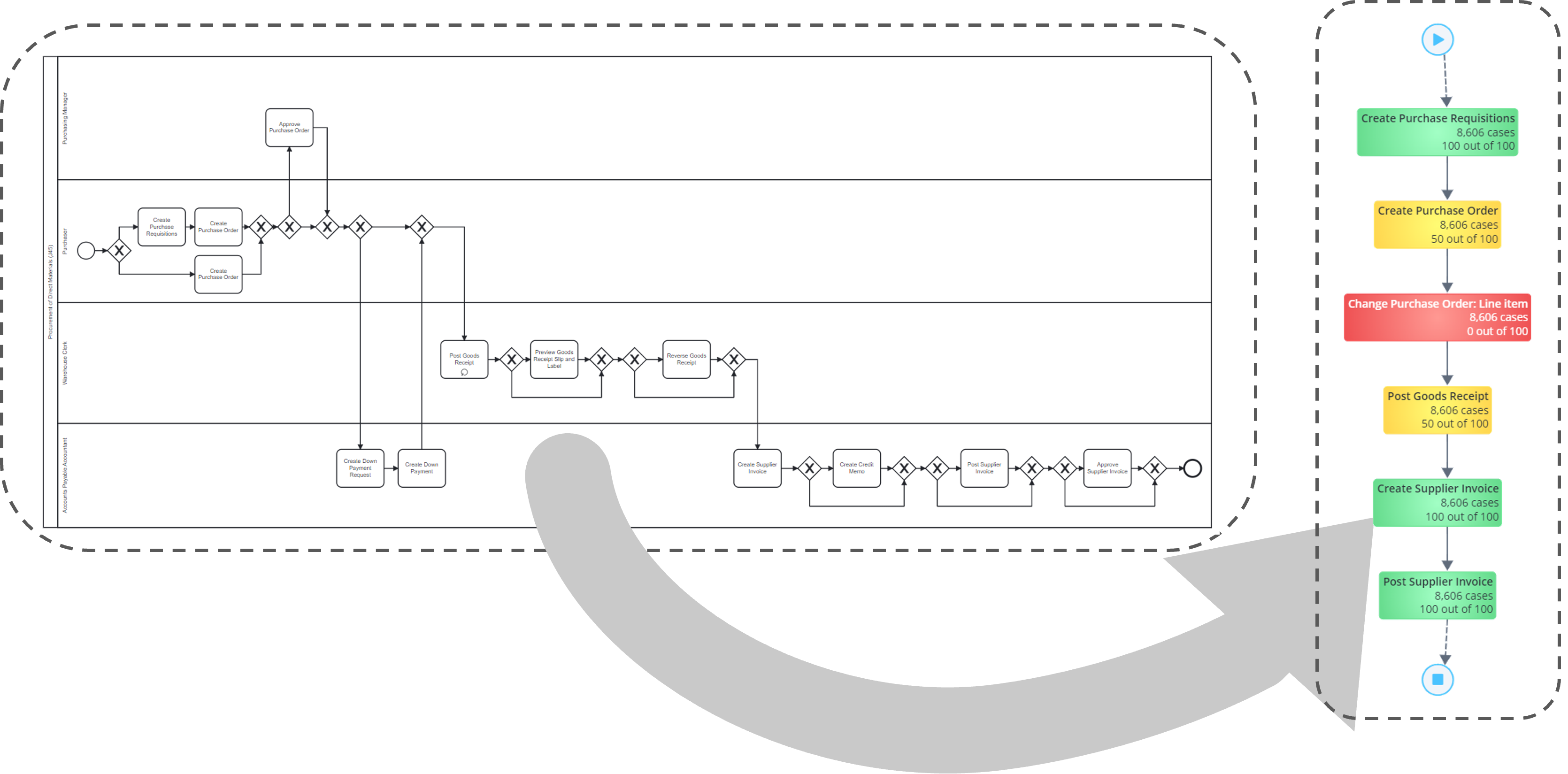
Automatic transparency
SAP S/4HANA Vectorial is an innovative process mining solution designed to help SAP experts in their work by providing transparency of customers’ existing as-is business processes and automatically comparing them against SAP’s S/4HANA best practice processes.
The solution is developed by a group of experts, consisting of SAP architects, business analysts, process mining experts, and data engineers. It presents an easy way to navigate through SAP migration.
SAP S/4HANA Vectorial benefits
Avoid migrating inefficiencies
Running a comparison of your process execution against SAP best practices helps you to understand the magnitude of the required changes when migrating to S/4HANA from your current ERP system.
Gain instant process insights
The Design Distance Score is a product-exclusive algorithm that checks if the flow to and from a certain process step follows SAP best practices and scores the activity accordingly.
Maximize future performance
SAP S/4HANA Vectorial is designed with a strong focus on analyzing the operational performance of processes instead of blindly accepting that SAP’s best practices are the only way to go.
