10 benefits of using process mining for incident management
Process mining has been proven to be very useful for enhancing the incident management process. In this blog, I'll share 10 benefits of process mining based on our experience of working with customers in the past few years.
Editor's note: This post was originally published in January 2018, and has been updated for accuracy and comprehensiveness in Feburary 2021.
Read: What is process mining?
What is incident management process?
The incident is an unplanned interruption to an IT Service. It may be complete unavailability or a reduction in the quality. The goal of the incident management process is to restore a normal service operation as quickly as possible and to minimize the impact on business operations. Incident Management is a key process in Information Technology Infrastructure Library (ITIL).
10 benefits of using process mining for Incident Management Process:
1. Visualize your as-is Incident Management process based on real-life data - not gut feeling
2. Gain valuable insights into the customer journey
3. Identify why and where undesired process behaviour is happening through Rootcause Analysis
4. Successfully analyze the different working habits of various teams and individuals
5. Monitor your SLA performance and other key KPIs with interactive dashboards
6. Identify products & services that cause the biggest amount of extra work
7. Understand the reasons behind re-opening incident tickets
8. Provide basis for continuous (weekly/monthly) Incident Management process review, follow-
up, and improve action prioritization
9. Predict the outcome of currently open cases
10. Support for Robotic Process Automation for the Incident Management process

1. Visualize your as-is Incident Management process based on real-life data – not gut feeling
Most organizations have a vague idea about how their Incident Management process should operate. Only very few, if any, individuals have a solid overview and insight about how incidents are managed in reality. The bigger the organization is, the more exceptions and irregularities there are in the processes, and therefore the fuzzier the picture gets. While there may be existing guidelines for how the process is designed to go, it is unlikely that they are followed 100% of the time. Process Mining visualizes the Incident Management process based on actual data in systems, which gives stakeholders a commonly shared view on the standard procedure with all of its variations, which can be surprisingly plentiful. This transparency will set the foundations for you to start improving the process.
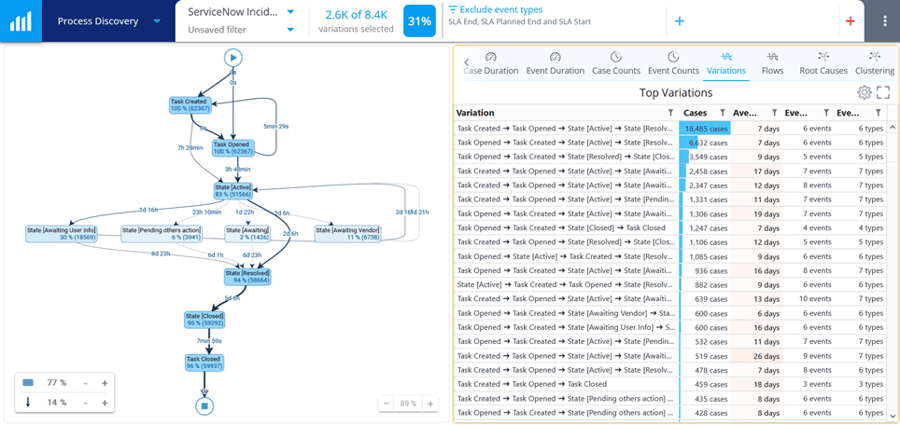
2. Gain valuable insights into the customer journey
Using Process Mining, you can derive directly from your event log data in your system which cases were reassigned most often and understand process flaws, which may have led to a poor customer experience. Use case attribute and Root cause Analysis to understand further what characteristics difficult cases have in common.
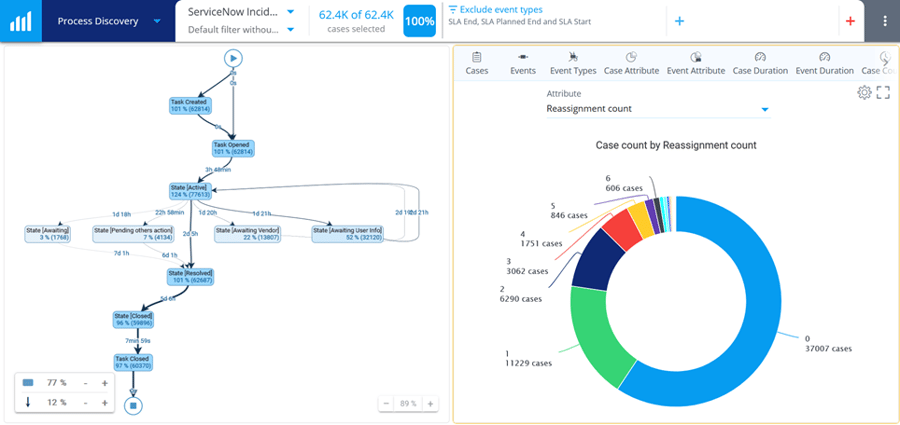
3. Identify why and where undesired process behavior is happening through Root cause Analysis
One interpretation of the universal 80-20 rule is that 80% of the effort/problems come from 20% of the cases/tickets. While we do not want to interfere with smoothly operating cases, we can, for example, look at roughly 23% of cases reassigned more than once. With Root cause Analysis, we can instantly see from the Flowchart on the left that cases which have been reassigned at least twice are 10x more likely to have a Vendor involved in the case.
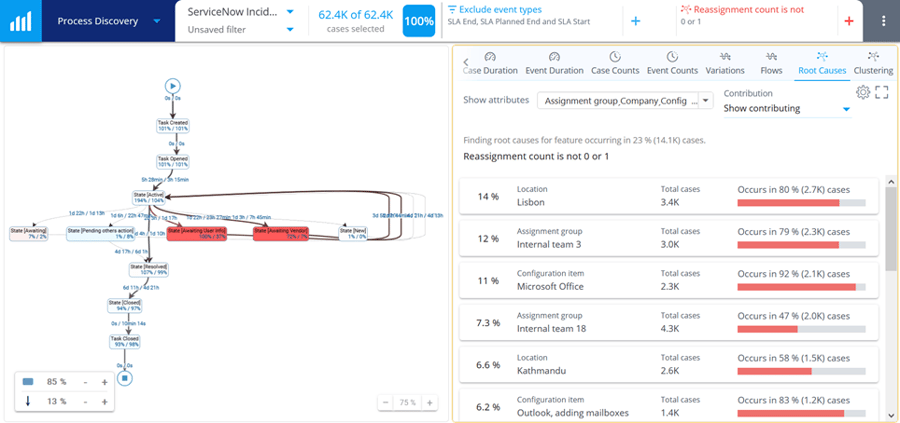
When we go through Case Attribute values, i.e., additional information attached to the ticket, on the right, we can see that tickets that are associated with Internal team three or Internal team 18 are roughly four and two times, respectfully, more likely to be assigned multiple times throughout the lifetime of the ticket. This serves as a great starting point for looking deeper into individual teams or other contributors' processes.
4. Successfully analyze the different working habits of various teams and individuals
Some teams achieve better results than others. Process mining enables identifying the best practices of high-performing teams and sharing the results across the organization for benchmarking purposes. It is also possible to shift the granularity of the Process Discovery from a high-level overview to individual cases for further analysis through dynamic filtering options when deemed necessary.
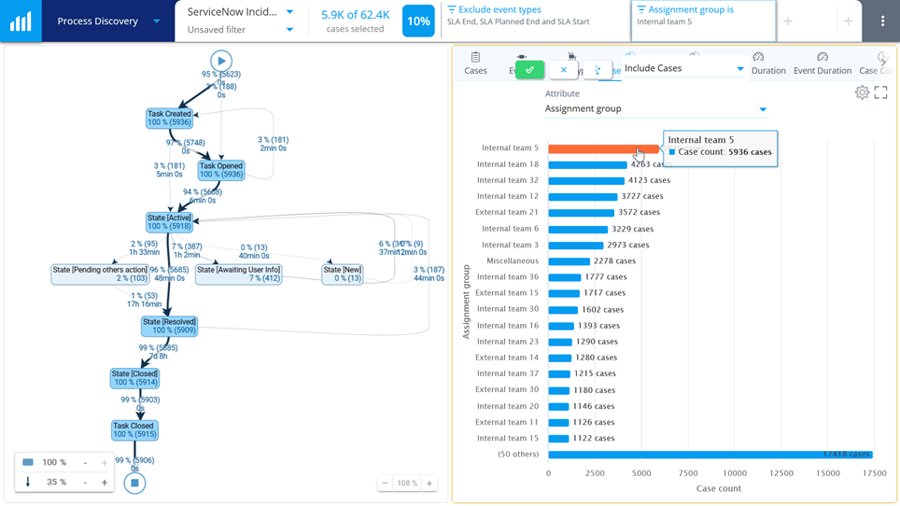
5. Easily monitor your SLA performance and other key KPIs with interactive dashboards
You get what you measure! Advanced process mining and analysis tools like QPR ProcessAnalyzer calculate all the needed process KPIs for Incident Management process automatically. You can setup customized dynamic dashboards for any KPI, such as SLA Breach displayed below:
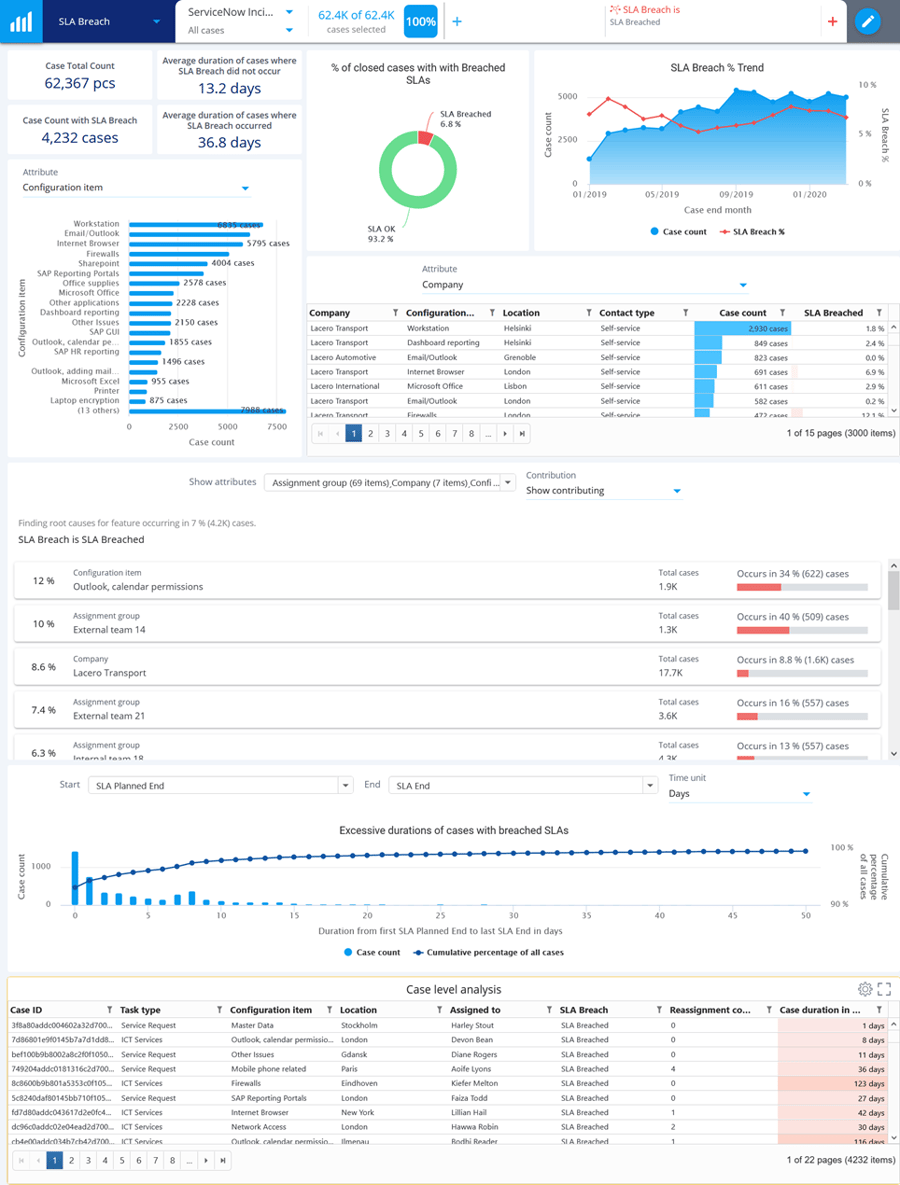
6. Identify products & services that cause the biggest amount of extra work
To make continuous improvements to customer service, you should understand which products and services are causing the highest amount of work to Incident Management professionals. This information turns into monetary savings when shared with product & service owners responsible for the corresponding items. After the discussions with owners, it is beneficial to set up a longer-term plan highlighting the need for either a) improving the product/service (or replacing it with an alternative) or b) improve the competencies and capability of the Incident Management team for solving related incidents more effectively.
7. Understand the reasons behind re-opening incident tickets
From the process point of view, it's typically bad to re-open an already closed incident ticket. However, re-open exceptions may lead to discovering additional knowledge related to the Incident Management process. With QPR ProcessAnalyzer's Root cause Analysis for the process flowchart feature, it's possible to find activities and process steps that occur early in the process and influence the probability of re-opening the ticket later. It's usually a sign that something is not done "first time right" in that step. Re-thinking the instructions and details of those tasks may result in a much lower re-open rate and better customer satisfaction.
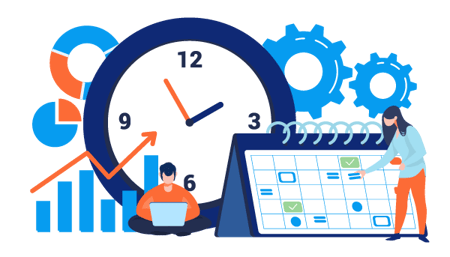
8. Provide basis for continuous (weekly/monthly) Incident Management process review, follow-up, and improve action prioritization.
Improving the Incident Management process systematic is vital for long-term efficiency and process excellence. Process mining is a superior tool for reading in the new incidents and all events related to those on a daily level and providing fact-based information to support improving the process and operations. The process improvement review is done on a weekly/monthly basis compared to the day-to-day operational dashboard available in real-time.
9. Predict the outcomes of currently open cases
QPR ProcessAnalyzer with the OpenR integration can predict the outcome of any open incident using Machine Learning model based on actual Incident Management process data from an earlier incident. It is possible to show a list of "incidents likely to fail the SLA" on a daily/hourly/weekly basis and let management react to the current situation and make decisions for resource allocation.
10. Support for Robotic Process Automation for the Incident Management process
For companies that want to automate their operations using RPA, it's possible to automate individual non-value-adding manual process steps. Process mining has a crucial role in analyzing the current process behavior before RPA implementation. If there are too many exceptions, it's important to rethink the process and carefully understand which process steps and incident types should be handled automatically and should still be done manually.
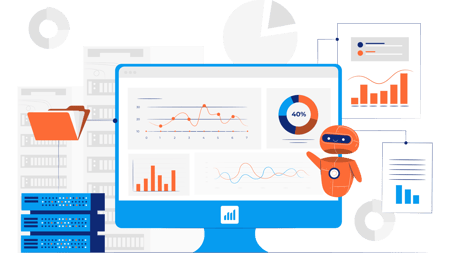
How does this work in practice?
These were the top 10 benefits among many more of using Process Mining for Incident Management. To start with Process Mining all you need from your system data is:
- Unique CaseID to connect events in individual cases that can be visualized in a flowchart
- Event description, e.g. “SLA Started”, “Waiting for customer information”, “Case closed” etc.
- Timestamp to identify the chronological order of events which can be used for calculating durations between events in the processes
With this information you will be able to use QPR ProcessAnalyzer to automatically generate a highly interactive process Flowchart and when you supplement the data with Case Attribute data (e.g. Location, ticket type, priority, issue description etc.) you can do all of the analysis described in this blog. Based on the process analysis you will be able to make fact-based decisions for upcoming process improvement process. QPR Software will provide all of the training and support you need in order to be successful in your Process Mining journey.
What’s next?
If you are curious to know how your organization can benefit from Process Mining, our experts are more than happy to schedule a meeting with you for a discussion. We are happy to answer any of your questions on how everything works from extracting the data from your system to uncovering invaluable process insights which you can share with your colleagues and management.
You may also like
These related stories

The most commonly asked questions about process mining software
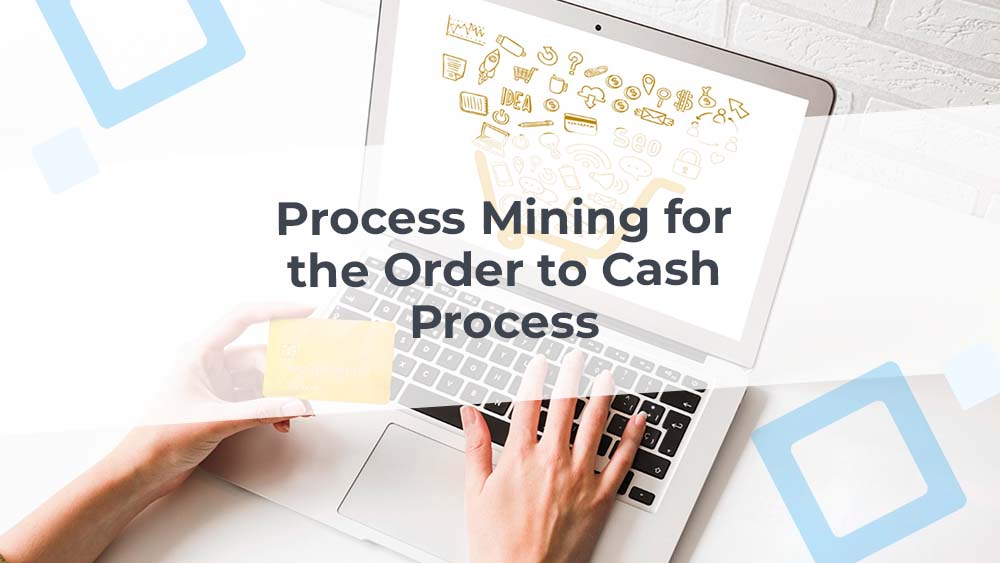
Process mining for the order-to-cash process

