
Why AI Programmes Stall — and How Process Mining Helps Them Scale
Guest article by Gary Chitan, Founder & Principal Consultant at TOCH Consulting This article examines how addressing …
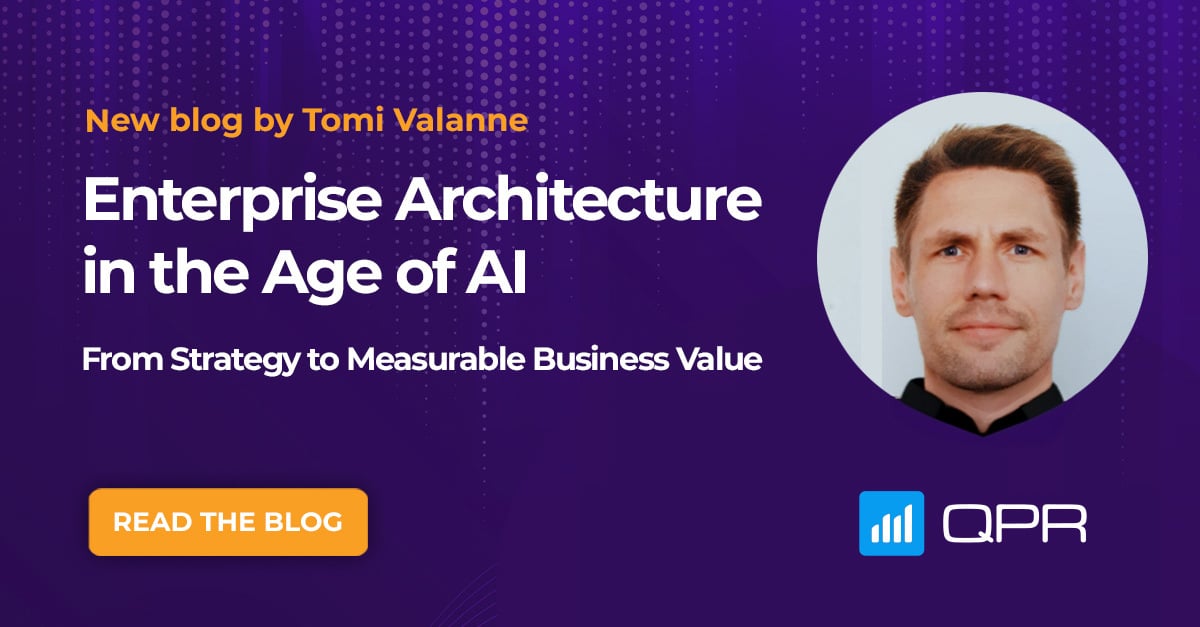
Enterprise Architecture in the Age of AI: From Strategy to Measurable Business Value
In today’s rapidly changing and increasingly AI-driven business environment, organizations must be able to react with ag …
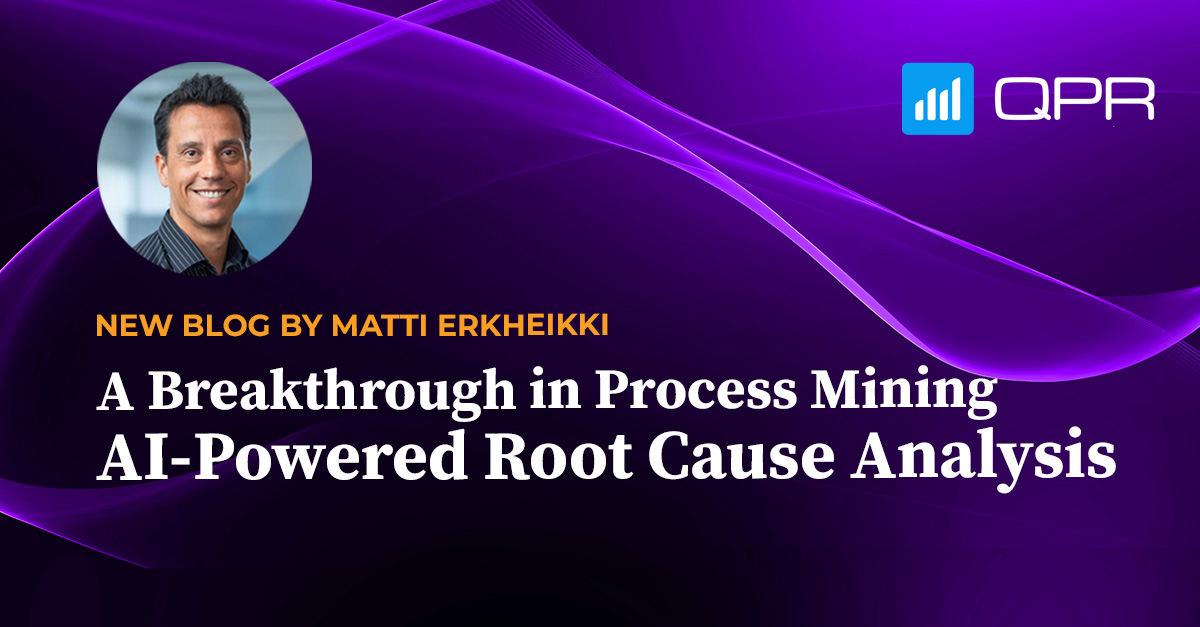
Introducing a Breakthrough in Process Mining: AI-Powered Root Cause Analysis That Finds Answers in Minutes
Transform How You Understand Your Processes In the era of AI-driven process intelligence, dashboards are no longer the d …

How Process Mining and AI Together Drive Real Business Impact
Artificial Intelligence is the buzzword of our time. Every organization is exploring how AI and process mining can trans …

Why It’s Time to Rethink Sales with AI and Process Mining
Most sales leaders know their CRM holds a goldmine of data—but turning that data into real business impact is another st …
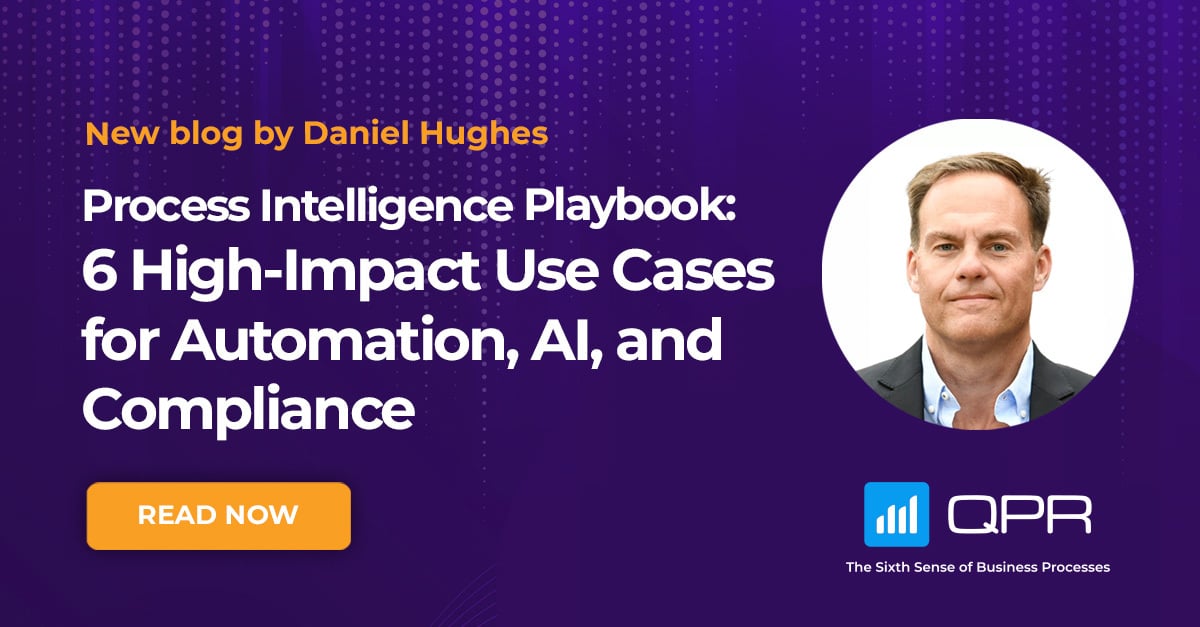
Process intelligence playbook: 6 high-impact use cases for automation, AI, and compliance
Practical ways companies are turning data into action... and why I’m writing about them now. Over the past several years …
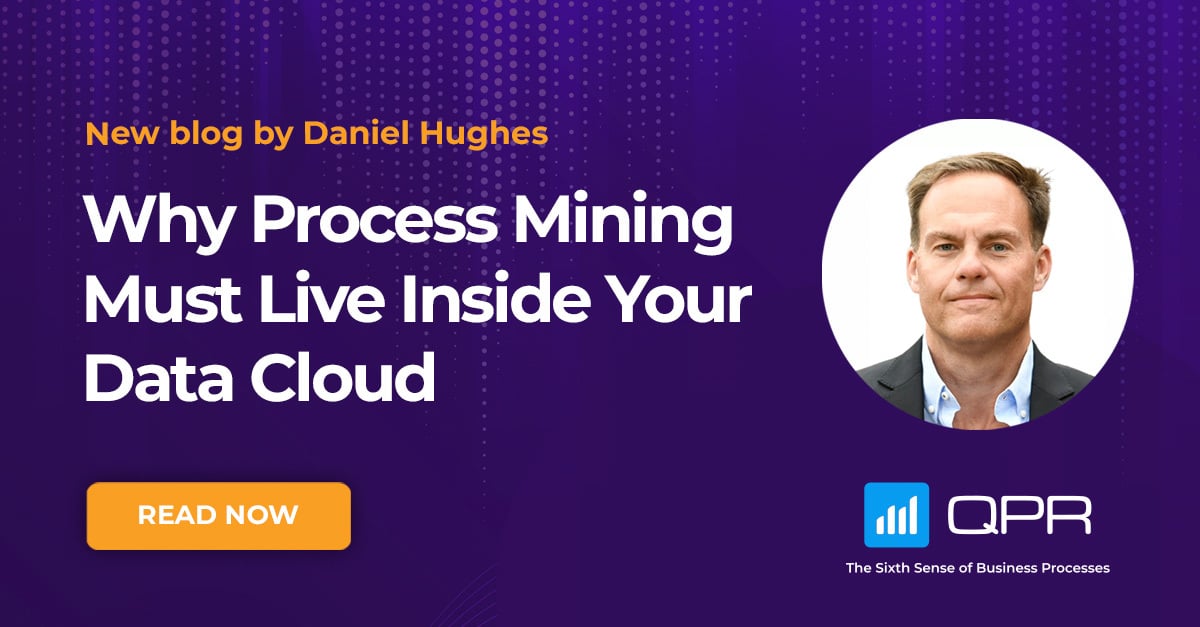
Why process mining must live inside your data cloud
In the shifting landscape of enterprise technology, a quiet revolution is underway — one that reshapes how businesses un …

5 takeaways from Snowflake Summit 2025 that shape the future of business
Why Snowflake Summit 2025 Signals a Turning Point for Process Mining I just returned from Snowflake Summit 2025, and it’ …

Modern process mining in Snowflake Data Cloud
QPR Software's decision to power its process mining solution with the Snowflake Data Cloud has recently received a warm …

Unlock instant process insights: QPR ProcessAnalyzer now on Snowflake Marketplace
We’re excited to announce that QPR ProcessAnalyzer is now available on the Snowflake Marketplace. As the only process mi …
.webp?width=3200&height=1800&name=Unlocking%20Organizational%20Excellencewith%20Digital%20Twin%20of%20An%20Organization%20(DTO).webp)
Unlocking organizational excellence with digital twin of an organization (DTO)
What would you do if you had a digital replica of your business operations? Imagine being able to peer into every corner …

How to choose the right process mining vendor for your business
Process mining is critical for businesses that want to optimize their operations, reduce costs, and improve customer sat …
